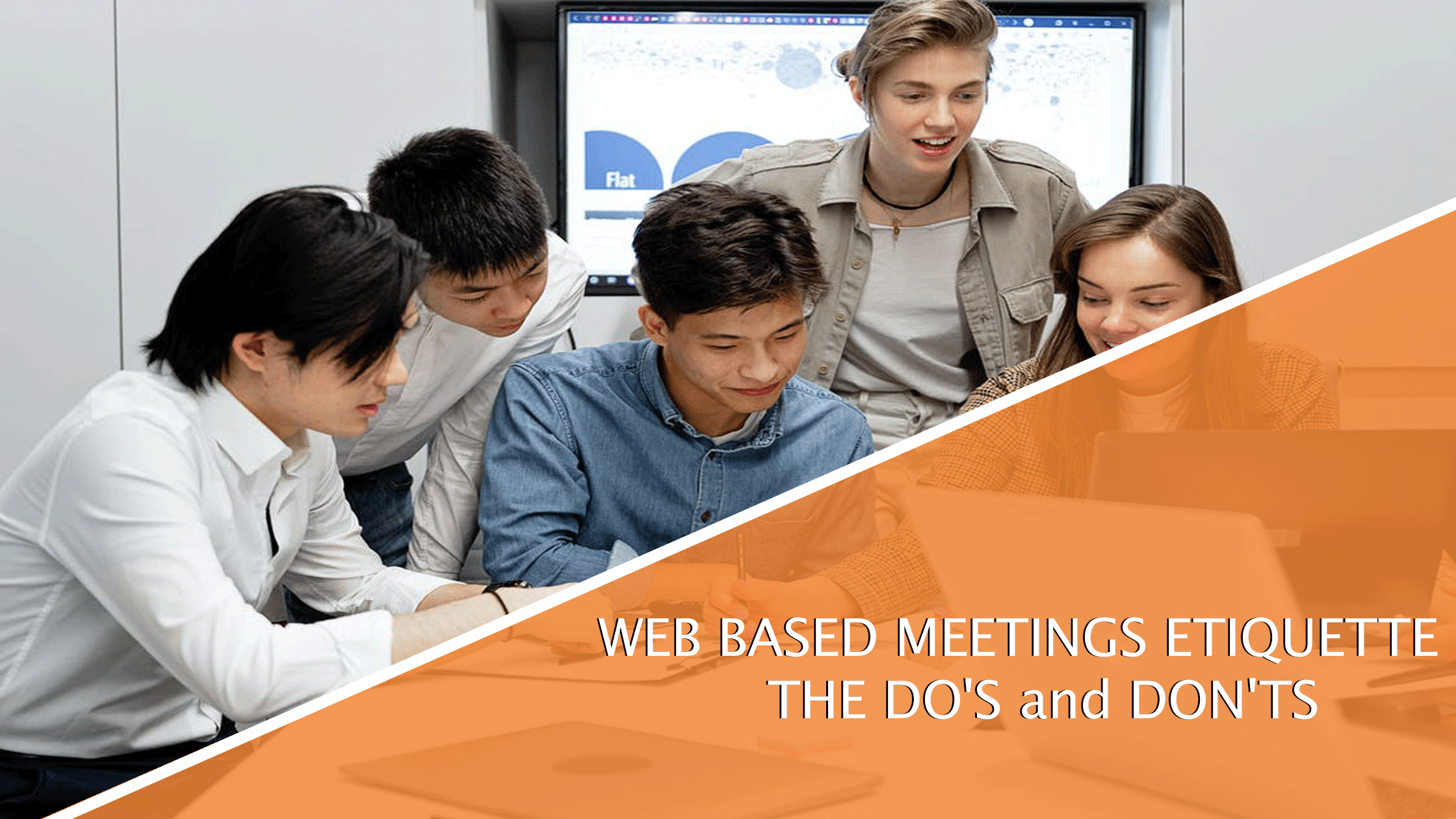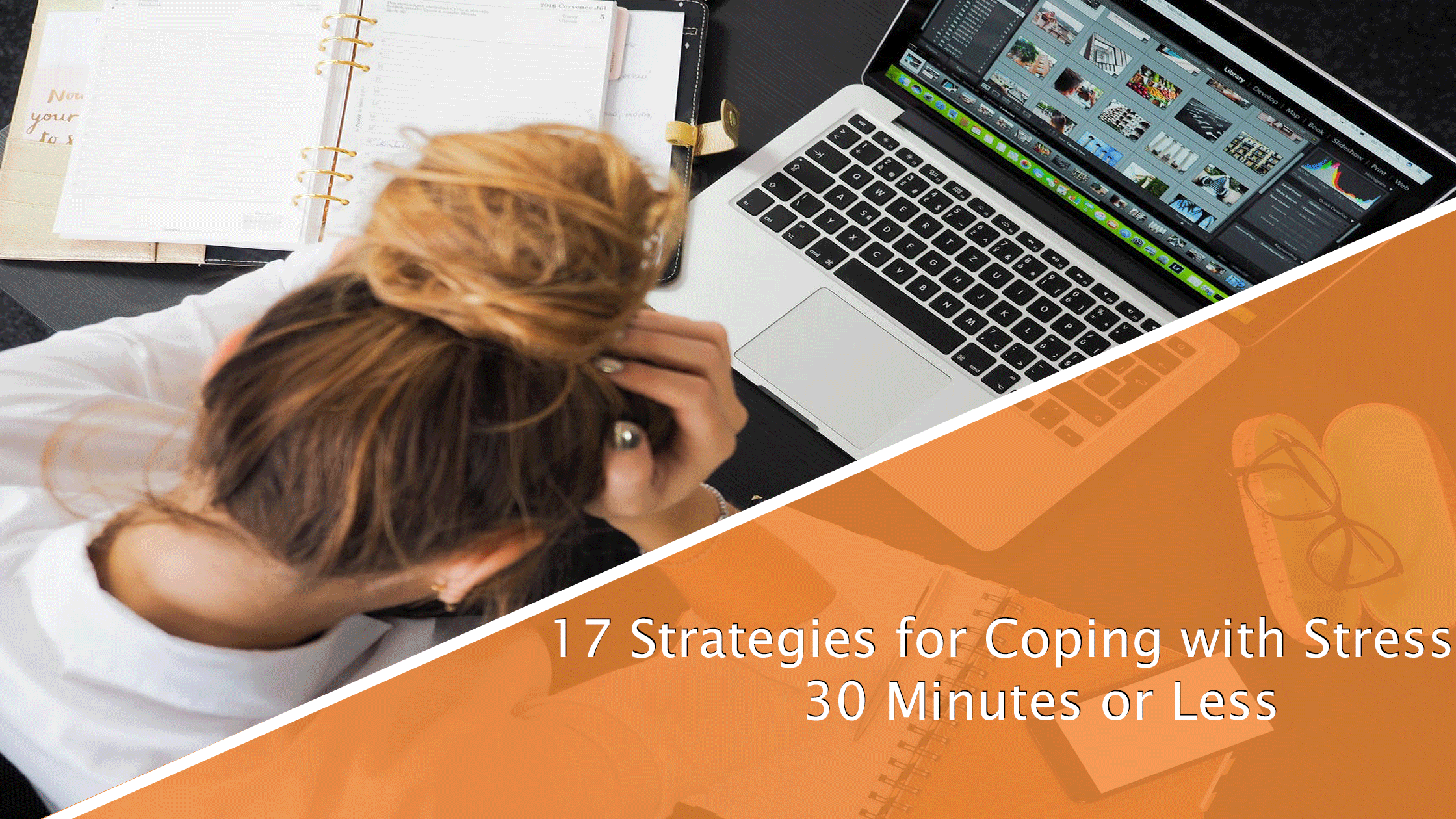School Nutrition Education Program
Web Based Meetings Etiquette -The Do’s and Don’ts
USDA Professional Standards Code 3230/4140/4130
Guests
Bart Christian, who is a nationally recognized speaker and the school nutrition industry.
We’re going to be talking about this week is virtual meetings and how to really nail a virtual one and
make it a knock out of the park success for both yourself and your team. We’re going to be really talking
about are a couple of really key areas. Some pitfalls that we see people make all the time that you might
actually not even know that you’re making and how to avoid those. Also, we’re going to be covering some
different techniques on how you can really feel confident in front of this one-eyed monster and really
conquer the video format – video meetings.
Share about what people can expect to get out of today’s meeting
The more effective we can get at it and the temperature we’re going to share today with you guys are
going to be there. It really is going to help you.
We’re all using that because I think now there’s about a half a dozen platforms for doing virtual. We’re
going to be talking about today is not going to be specific to any particular, one of those platforms or
we’re going to be talking about today are;
• Techniques that you can apply both before you jump on the meeting, to get yourself set up both
camera lighting techniques that you can utilize.
• Mental things that you can kind of take with you going into a meeting in order to get the most
out of the meeting, if you’re an attendee.
• If you’re a presenter – how to get the most out of your staff and get the most engagement and
the most takeaway because ultimately that’s what we all want.
We want an effective meeting, whether we are an attendee, we want it to be productive. The worst
thing is, and you and I were talking about this earlier, before we started this show, uh, was, you know,
having unproductive meetings and just how damaging that can actually be to both the employees and
the organization as a whole.
Well, we’ve all said in boarding meetings where we had to be there live, but when you have to take time
out of your day and you have to do something that’s unproductive at the study show that, an unproductive
meeting can actually be stressful. In this time and age, what we don’t want to do is create more stress
for our attendees.
What are some different virtual meaning etiquette things that you might actually not know that
you’re maybe breaking or making mistakes?
When you do these things, they’re pretty straight forward, but let’s talk about a couple of them. One
that I see very often is something that is actually been parodied by:
• Saturday night live
• Some other things here recently where people will get so close to the camera. It’s very easy to do
but with utilizing laptops and work from home tablets, cell phone devices being too close can
absolutely happen without even recognizing it. So, I think the first etiquette thing and the first
kind of tip to not being a distraction in your room.
Pay attention to the space in between yourself and your device that you’re working with.
Scenario; I was on a zoom meeting, not too long ago and not one that I was conducting, just one
that I was attending and a young lady had her cell phone. She was laying on the couch and had
her cell phone laying in her lap.
So, you’re looking up as you can imagine and it was 30 minutes of that. I’ve seen people that are
taking their cell phone and they’re moving it around the whole time they’re talking. And I think
that one, the big thing with camera angle is connection.
This is the way that you’re going to connect with each other. If you’re too close or you got a side shot or
you’re too high or whatever, your message that you’re trying to get across is not going to connect first of
all. As a presenter, I find that very distracting as I’m trying to impart information that I think is valuable.
Camera angle is the number one key thing. There was actually a study back in 2014 that was done that
showed that 72% of people that were a part of this particular study had self-confidence issues going into
a virtual style meeting or a video meeting.
How do we set up the perfect camera angle?
I read an article thatsaid the perfect camera angle isthe forehead, about your hairline right in here. We’ve
all seen those camera angles where you look up somebody’s nose while they’re talking, are looking down
like this.
I think that’s the happy medium. Now somebody may say, if I’m doing my cell phone or I’m doing mine,
my laptop, how am I going to set that up? Now I’ll share a little secret with you. I’ve got for a long time. I
used my webcam. I don’t mean more. I’m on my biggest laptop camera. I don’t mean more to have a
different webcam, but when I was using my camera on my PC, I’ve got a box set in under my camera that
elevates it to a level, so that it’s at a good level. It’s not sitting on my desk, looking at my notes. Is that
right?
Last night, my wife and I had a virtual meeting with our son’s teacher. And so, we were sitting
downstairs, we were in my office area where I’ve got cameras and things of that nature.
We were sitting down, whereas a little more comfortable for her and us to sit at the kitchen table,
but we wanted that same kind of good camera. So, in order to accomplish that, we just got some
books and stacks of books on top of each other. And there’s a couple of magazines actually in the
mix as well, but just so that we can get it to that right height so that we could both be in the
picture.
It was far enough away that we were both in the shot, but it was also at that eye level so that we felt
confident going into the meeting and made a good first impression because this was actually, we’ve got a
two-and-a-half-year-old is the first time we’d actually met the teacher without masks on it.
We wanted to make a good first impression. Going back to that, feeling confident in front of the camera
comment, the first key piece is feeling like you’ve got your camera ankle down because the right camera
angle not only gives you confidence, knowing that other people are viewing you in a positive manner, but
it also gives you confidence that you’re looking your best and bringing your best to the meeting.
Wearing of Business Casual Attire in Virtual Meetings
Looking your best is a big deal. I know that’s one of the things we’re going to talk about, but I did a zoom
meeting for about 50 people, with motivational talk for a business group last week I had on a nice, clean
shirt. Like I’ve got on a day. I had a pajama bottoms and bedroom shoes.
I didn’t feel my best, even though I looked good, so I followed that ended another meeting with that and
you know what I did? I put on a nice pants, I put on some dress shoes. And even though I was sitting in a
chair talking all the time, I felt good about me.
That’s just going to be different for him, for everybody, obviously. But for me, it was important for me to
– to look my best for me so that I could be my best for them. If that makes.
It might actually not be that too different for everyone because there’s been a couple of different studies
that have actually shown that the best attire to wear for virtual meetings is business casual attire.
Business casual attire is not only the most widely accepted virtual meeting attire, according to studies,
but it is also the attire that gives you the most confidence in your appearance.
In a virtual meeting setting, you’re both comfortable, but you’re also looking professional. You’re sending
the right message to the other attendees, but you also are feeling confident and prepared to receive
information from other Incendies and the presenter, because you actually got ready for the meeting.
It is important to have a connection piece.
People are not turning the camera on. People go to meetings and they’ll have a little placeholder, an
image of themselves from 25 years ago.
That looks nothing like them anymore. I can’t tell you how many meetings I’ve been to that. You just say
the person’s name. It’s really to have a connection piece. It’s really important if you want to actually
connect with attendees and get the most out of the meeting, you got to turn your camera on it.
I’ve done webinars where I don’t see anybody, I’m talking to a computer screen. I can’t, it’s just literally
me sitting there with a computer just. While they can be effective, it was not any fun. And I wasn’t, I didn’t,
I didn’t enjoy it at all to be perfectly honest. I’ve done meetings in the last couple of weeks where I operate
with two computer screens.
I don’t know about many people; a lot of people do. I know, particularly if they’re in their office and I,
when I did my zoom meeting in the last couple of times for these business groups, I had a, uh, I had my
presentation on one screen and I had another screen open with the gallery so I could see everybody’s
stuff.
What that helps me to do is it helped me to connect with them. I could do things that were engaging with
them. I could ask them to give me a thumbs up if they understood and gave me a high five, if they liked it,
or do things like that. I think that those little things help to connect.
I think it’s very valuable to be able to see people. And what I’ve done. The last meeting, I did actually, I
asked the group, if you don’t mind, could you please mute yourself and turn your cameras off? Because
I want to see everybody smiling face because that’s how I get my energy.
And like I said, I’d say 53 people complied with that. And it was great. Now people really don’t mind it. I
think that there’s just this apprehension sometime about being on camera.
That’s a great recommendation, especially for other presenters out there, District Directors, Supervisors
that are going to be doing virtual meetings, maybe virtual manager meetings back to school meetings.
I encourage you to ask your attendees, ask your employees to turn their camera on. There’s just something
that happens. It’s so easy. I know from my experience, with just being inattentive. At big, large virtual
meetings. It’s so easy to do other things while you are paying attention, quote, unquote to the presenter.
That’s giving information out.
If you have your camera on – there’s almost a level of accountability at that point where you feel like the
other person’s watching you. And if you’re not looking at them and you’re not paying attention, they’re
going to know.
If you want to get the most out of a meeting from an attendee standpoint, turn the camera on. Just be
accountable to the meeting, get the most out of the meeting and walk away. No one, like we mentioned
at the beginning wants wasted time and multitasking. We’ve talked about this before.
There is no such thing as multitasking. This is statistically impossible that now I’ve got one of my mantras.
I say every day, four or five things I said to myself, every, this I’m going to listen to others and I’m going to
be there when I’m talking to them. And one of the things and we’ve all done this, we all have conversations
with other people.
And as we’re talking to them, maybe something’s going on behind them in the background. And you sort
of shift focus from them for just a second. They’ll kind of pick up on what they’re sending come back. It’s
so easy to miss something and not in that. It takes time. I think that the multitasking thing is such a
misnomer, because what it really is, is we’re not multi-taskers, some of us are just better jugglers than up
because you can’t hold, you can only hold a single thought in your mind at a time.
So, if you’re watching a presentation and then you go on over here and you’re doing something on your
pad or something, and you’re like, You’re, you’re missing things. And if you’re in a work environment
where you’re at a staff meeting, that can mean you could really miss some pretty valuable information
that could possibly either cost you money or money, maybe cause you a little bit of a problem.
You also run into the potential issue when you have people that are trying to multitask where you’ll have
some people that receive the information and understand what you’re talking about, and they’re going
to take it into the workplace and apply it. And then you have other people, and we’ve all had thisin person
meetings where you tell the exact same thing to a group of 10 people and somehow.
Five of them understand exactly what you said and the other five it’s like, you never said anything at all.
And the same thing happens in a virtual meeting setting. And that is a lot of times can be avoided with
the elimination of the ability to do those multitasking things like go take care of your kids, take your dog
for a walk while the meeting’s going on.
You’re technically attending the meeting, but you’re not mentally attending the meeting. You may be
logged in, but you’re not actually there. One of the things I’d recommend to people to go up. I see in the
business or that kind of environment, record your zoom meetings.
Keeping on Track by Recording Zoom Meetings
It’s a simple thing to do. It’s just a button you push on most of the time apps and recorded, and that way
two things happen. You got the ability to go back and review for yourself. If there were questions, I
asked and you didn’t get a chance to get to them, and you want to be sure you go back and talk, I’ll have
offline conversations with those people, because we all know that zoom meetings is the way you have
question answers can turn it in, right.
Sometimes, you got to kind of keep it on track. Usually that opportunity, plus it gives your staff the
opportunity for you. How’s it. Somewhere like a Google drive or something like that. It gives them the
ability to go back.
Being prepared and getting the most out of the meeting.
One thing that I see people do oftentimes is they will be asked to join a meeting maybe by a supervisor
or a director and their mindset going into the meeting. I’m gonna log in, I’m going to put myself on
mute and I’m going to start doing something else. And I’m basically just going to show up, but they don’t
actually come prepared for the meeting.
What I mean by being prepared for the meeting is actually being mentally prepared to speak every
single meeting that you go into.
One trick that I have found extremely helpful is going into your virtual meeting with the expectation that
at any point in time, you could be asked to speak. Go into it with the mindset that some point you’re
going to get called on to read a segment for the entire class.
If it’s a regular staff meeting, or if there’s a particular kind of issue that’s going to be discussed during
that meeting. I love that what you just said, by the way, I love that. And the other thing is going in there
and ask yourself before the meeting starts to ask yourself this question and maybe write it down on a
piece of paper, as you’re, as you’re sitting there, what I want to get from this, what am I looking to get
from this today?
Taking notes to keep engaged
What is what I hope to gain? One of the things I found is – I’m a habitual note-taker. Why do I take so
many notes? Because it keeps me engaged.
It’s not that I really necessarily need to take, three pages of notes on a 25-minute sermon, but I do,
because it keeps me engaged in what what’s being said. And that’s a tip that I’ve learned. I’m a voracious
note-taker. Simply because it keeps me on what’s going on and prevents me from kind of wandering off
in the mist of the multitasking world.
Where to actually look in the meeting?
The last kind of tip that I see is a mistake that I see people make that I want to really kind of point out
before we move on. Cause I want to talk about a little bit more about what we really kind of initially kind
of started touching on, which is really building confidence and looking and feeling your best on camera.
The last thing that I want to point out though, is where to actually look in the meeting. Can I see this
mistake made so often – let’s just use zoom for instance, where you’ve got all the little boxes of people’s
faces? I see. So often that people are looking down at the actual boxes of people’s faces, but the camera
is actually.
So, it looks as though you’re not looking at the people. Now, this is going to feel awkward for people. It’s
going to feel strange to actually look at the camera dot on your computer or your phone. If you have an
external camera, like a webcam, that’s set up instead of looking at the faces on your screen when you’re
speaking and when you’re actually trying to connect with the other people.
Attendance. It’s very important to look at the dot and not look at their faces. It’s very tempting to look
at the faces, but from a connection standpoint, you want to look right at the camera whenever you’re
actually addressing the other attendees. You know, I think that two things that help have helped me
with that is:
1. Being aware –
2. As you got a webcam, you know, you want to be careful with the position. I’ve known a lot of
people that actually put their computer screen behind their webcam so that they can, they’re
looking at the webcam, but they could still see. But when I did my presentations last week, I did
two kinds;
a. I’m standing up talking to people. That was interesting, but I could see their faces
because I had them on a screen behind the camera. I had set my computer behind the
camera. The second kind of regional places where there were slides that slides.
I wasn’t actually on camera and that helped me a lot to get that. And we connected. I have the, I can
talk, I can see the people’s faces on another string and that helped a lot. But one thing is I find people
doing a lot of times is they’re looking at themselves like I’m there and then I have a screen beside her.
Now I’m looking at myself, to make sure I look good and make sure if going my hairs in the right place. I
think that’s one of the things people do the most is they look at themselves they’re not really looking at
the other people, they’re looking at themselves to make sure that everything’s going well. And that can
be distracting.
Going into the meeting so that we don’t have that temptation to just stare at our own picture while
we’re in the middle of a virtual meeting.
Make sure that our setup is right. We’ve already talked about camera angle, but the other one is to do
what is called mirror meditation. Mirror meditation is really ultimately it boils down to preparation and
it gives you the chance to actually look at yourself before you get on the zoom call.
• Just go to the bathroom before your meeting
• Spend about five minutes looking and making sure that you are comfortable and satisfied with
your appearance before you get on the zoom call
• So instead of justshowing up with your hair allruffled up, like you just rolled out of bed and you’ve
got that t-shirt on, that’s got the random coffee stain on the color;
• Take a little bit of time to do some self-care and make sure that you are happy with your
appearance going into the meeting that will avoid the temptation.
• Help you to avoid the temptation of just staring at your picture for the first five or 10 minutes of
the call, which ultimately is keeping you from engaging and connecting with the presenter and
the material that’s being talked about.
• Sometimes you can kind of talk yourself into a state of mind and if you spend that time, when
you’re checking yourself out, make sure everything’s in the right place.
• Just remind yourself how powerful and how effective and how strong you are and how good you
look and how you’re going to do great in this meeting and how you’re going to gain something
from it. That aura comes across in this medium.
• You can do a little mental meditation before going into the meeting. It will definitely help with
confidence going in there.
Making sure you got the right lighting.
What are a couple of tips that you’ve found that have been successful for you?
From a lighting standpoint, and then I’ll share a couple of things that I’ve seen as far as what people have
done and how we can maybe have some, maybe home remedies that don’t cost any money that will get
you the right effect. Lighting might be as something that’s worth an investment in, but if you’re talking
about the zoom meeting, you just want to look here.
• You can take a lamp, a good lamp and set in front of you.
• Don’t set it up and make sure that it’s not behind you because the LIDAR drags you out. They also
make, I mean, I’ve seen them on Amazon for as little as 10 or $15, lower circle lights that are
battery operated that you just clip on the top of your computer screen and it just gives you a little
facial light. It takes the shadow off. It makes you look; it makes you look good. There are elaborate
things that you can do, but that’s my first tip is start small.
• Find something that works and don’t think you got to spend a lot of money that you can actually
take a simple lamp.
Tips with the lamp and shading and that kind of thing to make gliding effective.
• Make sure you do not have hot bulbs in your lamps before you do this, but there are ways to what
is referred to as diffusing light.
• One of the things that you want to try and avoid with lamps is that the lamps can be fluorescent
lights or they can be tungsten light, which can oftentimes give you a different shade on your skin.
So, to avoid that kind of yellowing shade or that kind of giving yourself that goal.
• To look more natural on camera, you’ll want to diffuse the light. Take a pillowcase and set it over
top of your lamp that is sitting in front of you or somewhere in between. Ideally you would want
it to be in between you and the camera, like right in front of you now, obviously out of view of
the camera, but somewhere really close to your face.
• If you’ve got a camera, that’s more of like a can light camera that you can turn and face at you set
up. Pillowcase over top of it, diffuse that light and have it pointed right at your face so that your
whole face is illuminated. That would be an ideal setup, but you can really use any type of lamp
and diffuse that light so that you avoid that kind of yellowing or Golding of the skin, which will
make you look a little more unnatural.
• Another free tip though is, and one thing that I see people do correctly is the use of the natural
light from outside window light is wonderful. You’re natural light. You’re really not going to
artificially. Even if you spend the most money in the world on artificial lights and a full studio set
up, you are not going to be able to replace or replicate.
• The power of natural sunlight. Using that to your advantage is something that is free and very
easy to accomplish, uh, just with your setup and where you are setting up your camera. I see so
many times that people will sit in front of a big window, the window being right behind them and
they’ll set the camera right in front of them thinking that well, I’ve got great, greatlines.
• The problem though, is that you are going to be very dark. It is going to wash you out because of
how bright your background is with a simple switch and just rotate your setups so that the light,
your window light is actually behind the camera facing at you. It will aluminate your face. You will
look nice and bright on camera and you won’t have to have any type of lamp or artificial light to
get the same effect.
Lighting is very important. A good light will make you feel calmer. It’s just a fact, having poor lights, having
shades on your face where you’re going into that meeting and you look good in the bathroom where
you’ve got great lighting, and then you sit down in a dark room and you’ve got this, poorly lit area
You’re not going to look the same as you looked in the, in the bathroom when you did shoot in the
mirror, when you did your mirror meditation. So, make sure that that lighting is right and you’ll feel a
plus going into your next meeting.
Virtual Backgrounds
I see people, they got stars and the moon and they got the golden gate bridge. They got ocean behind
them. And I find that distracting and I find that I read, and then you told me and shared an article with me
that said, most people find that distracting.
If you’re an attendee, I would encourage you not to do that. If you’re a presenter, I would absolutely
encourage you not to do that because you don’t want the audience focused on your message and what
you’re telling them, although what would the information you’re sharing and not the ocean breeze and
the Palm tree flowing in the background.
There are a lot of opinions that are formulated about your choice of backgrounds, whether you like it or
not, you could feel like your virtual background is a really classy and, just an inappropriate background,
but you might have an attendee that does not feel the same way.
In some situations, it might even be offended by something that you’ve chosen and I’ve sat on zoom
calls. And this wasn’t offensive necessarily, but I’ve sat on zoom calls where people had custom virtual
backgrounds that they had created. And it was one, one person had a unicorn and a rainbow over their
head and like a shooting star.
And it was just very distracting. It honestly took my attention. More towards where did they get this
background and what all is in this background, because it’s so complex to away from who was actually
speaking and what they were speaking about. So, avoid being a distraction with your background and
the best way to do that is have a very simple, elegant background.
It doesn’t necessarily have to be a fancy background. That’s the other thing, make it something natural
in your home, plain wall, bookcase, bookshelf, a picture like you’ve got right now with some pictures on
the background, a couple of books – that’s a really clean background that is going to be very low
distraction for people.
Set Area for Virtual Meetings
That’s one of the things that I think is very important about assuming meeting is you have a set area. I
have a set area where I do my meetings. I sort of keep everything the same. And I, and so when I have to
do a meeting or do a conference call or do a zoom, there’s no stress and where I’m going to be.
That’s one of the things I’ll recommend to you guys is that I, everybody listening is that no, pick a place
and just do it at the same place. You have discipline. If it’s your bookshelves and you’re in your office, just
pick the same place. That way. There’s no stress.
As to how things are going to look, there’s no stress is that, is everything going to be, okay? Is everything
going to be a place? Because now, we live in a stressful time and, and zoom me. These can be stressful,
especially if you’re not comfortable with it. So, I compound that with, with a bad lighting or inconsistent
background or something that you feel like you got to set everything up to make your eye.
What are your presentation tips that would be more geared towards individuals that are going to be
presenting to employees or to a group of people?
• Whether it be slide, construction, mental aspects, but just some different words of wisdom that
you would impart on a presenter that has an upcoming version.
• Keep your slides simple, keep a common theme. Do your slides. If you’ve ever seen me speak my
slides or with black letters. That’s because I don’t want the audience to focus on. I’m trying to
figure out what what’s going on with my slide. I keep my slides very simple.
• Now I’m not saying that you can’t have some kind of theme to your slides, but make it something
simple. Now, make it something simple. That’s not going to be distracting to your message. No
one thought per slide. That’s been my motto for as long as I’ve been speaking. You know, if you
need, you see me talk, you’ll see a slide that will pop up.
• Fascination pops up on the screen. That’s what I talk about now. One thing about doing
presentations online is this. If you’re not a prisoner. You get really got two choices.
There are two paths;
• Put a couple of information on a slide and then, they’re reading mechanically, reading the slide.
What I learned that I actually did this in a meeting, I had slides on the screen, so they couldn’t see
me. I had them written in a screen. But I didn’t read the script. I laid it in front of me so I could
follow it. So, it could be natural in the way I was talking. You can either, you can either read it or
you cannot read it, but if you’re going to read it, you want to have it on, you don’t have simple
slides and have them dominate the screen.
• Pop up blank slots because I want people to get a chance to absorb what I just said. Now I have a
blank slide and then the next slide I’ll have the next thought. So don’t be afraid of that, because
that that’s going to be your point.
Where are you going to let your audience sort of kind of let what you just said, sink in? If you’re going to
be onscreen, if you’re going to be standing in front of a camera talking or sitting in front of the camera,
focused on camera. See that person that I’m like, I still see my family on the other side of the camera. So,
it makes it so much easier for me to try to connect with that person. You’re not talking to a group of
people you’re talking to one person is looking at you. There may be 51. Person’s looking at you, but then
you’re talking to one person.
You want to be sure you connect with that one person. It isso important to be prepared. It doesn’tmean
you have to be a speaker when you can have, you can have notes and you can, as you’re reading, you can
go over things, but don’t make bullet point things out.
If there’s things you want to talk about. If you’re reading the new USDA regulation to your staff and you
want to be sure. Well, then maybe you do want to read that word for word, but if you’re talking about the
importance of customer service or serving kids with a smile or being nice to people are, you know, the
new procedure at wherever you’re at whatever business or for your school or whatever, be prepared to
talk about that in a conversational manner.
Connection is key in this medium – more key than ever and the way you connect this by doing the
fixture positive.
I really feel like that connection piece, coming prepared, and talking from your heart – is really where you
have that connection because you can send out a memo, people can read the information for themselves.
They’re not sitting on a zoom call to listen to your read a memo. You could send that out and ask
everyone a couple of questions about what you send them and get the exact same accomplishment and
save everyone the hour long zoom meeting. If you’re planning on just reading the info, what they’re
there on that zoom call to do is to connect to feel.
• We are all together and that you are speaking directly to them because they are just sitting
there listening to you, but every single person sitting there is in a room just by themselves. And
they feel like they’re having a one-on-one conversation with the other person at the end of that
camera.
• Speak naturally, you wouldn’t have you. And I wouldn’t sit down in a room and me pull out a
piece of paper and just start reading. You wouldn’t have a one-on-one meeting in person and
just read a piece of paper to that individual.
• We all realize we’re in this together and we’re all in the same boat. We’re just in different
ways.
• Start off with joke story something to really draw people in, get their attention, and then you
move into it. And the story doesn’t have anything to do with what you’re actually going to be
talking about.
• Icebreaker to get everyone tuned in and connected. And then you go into the material you
want them to receive.
Any parting words, wisdom, advice?
This sums up a lot of people’s attitudes about zooms and being in front of the camera. It says courage is
being scared of them, but silent that be anyway.
I liked being in front of people. I liked talking to groups. I hated this immediately, but I realized that out if
I was going to be able to connect and communicate and still do what I love.
Touching people with information that I had to get used to it. I’ve watched a lot of people blossom at
doing this, and I just encourage you just to do it, just like the Nike thing.
Just do it and you’ll get used to it. And I promise, and you’ll probably find that you might actually
enjoy it.